Tutoring Sessions Inside & Out
Each of the following sections has suggestions or guiding questions to help you make the most of tutoring sessions. As with the section on Peer Educator Do’s and Don’ts, some points may apply more to one tutoring program than the other, though most will apply to both the Tutorial Program/MESA and the Writing Center.
Setting Expectations with Tutees
When meeting with a new tutee, tutors may want to take a few minutes to answer any questions and set expectations for the tutoring session, especially if this is the first time the student has used Tutorial Program/MESA or Writing Center services. Here are some common tutee expectations:
- Have your materials (including virtual materials) ready. Students may refer to their book(s, notes, prompts/assignments, the course Canvas page, video lectures/lecture notes, etc., throughout the tutoring session. They should have resources ready for reference, and to screen share if on Zoom.
- Don’t expect a lecture, or perfection. The purpose of the tutoring session is not to “re-teach” students or “tell them” the material again but instead provide the students with the tools they need to understand and process the content themselves. Tutoring sessions are more interactive and empower students to become critical thinkers and independent learners. Learning is not a linear process, and at times, students may feel discouraged that their work is not perfect–this may be seen more in writing-based appointments, but can happen in any discipline. Encourage students to look at the progress they have made, and to remember that learning is a process, not a product.
- Schedule tutoring sessions in advance. Tutoring can be a great way to supplement what students have learned in class, but tutoring sessions are not a replacement for studying or attending class. Students can schedule up to two weeks in advance. This is also a great way to get “guaranteed” study time. This also can be especially beneficial for longer essays/written assignments, or bigger projects, as the work can be broken into manageable “chunks” and to allow time for revision.
- Tutoring sessions & labs are places to make mistakes. (It’s okay). Making mistakes and struggling is a natural part of the learning process. We can learn a lot from our mistakes and tutoring sessions are the perfect place to ask questions, make mistakes, and try out new ideas. Tutors will never share what happened during a tutoring session with your instructor or peers.
- Your tutor is qualified because they have taken the same class or a higher level class and done well. The instructor approved their content knowledge, and the tutor has been trained in learning theories & strategies. Sometimes the tutor may not answer questions; that isn’t because the tutor doesn’t know, but because they want you to answer. And while Writing Tutors may not have taken classes in a specific discipline before, they are well versed in all parts of the writing process, and in the various formats/approaches that may be required.
The Tutoring Session
Beginning a Tutoring Session
The following questions can help guide you in thinking about how you structure sessions. These questions will be discussed during training or a staff meeting, and we recommend you take notes:
- How will you greet the student?
- How will you determine what will happen in the session? What tools will you use (handouts, whiteboard, etc.)? Or, if working over Zoom, which online features will work best for what you need to accomplish?
- What will you do if the student comes to a tutoring session or lab and seems upset when you explain you will not do their homework/assignment/project for them? Or upset that you will not proofread/edit their writing?
- What will you do if the student comes to the session or lab unprepared? For example, maybe they haven’t watched the most recent lecture video, or they missed the last in-person lecture. For writing tutors, what will you do if the student doesn’t understand the prompt, hasn’t written a draft, or doesn’t understand what writing in their discipline should look like?
- Writing Tutors only: What will you do if a 99T student comes in with nothing to work on?
- Zoom only: What will you do if the student experiences technical difficulties?
Conducting a Tutoring Session
Again, the following questions can help guide you in thinking about how you structure sessions. These questions will be discussed during training or a staff meeting, and we recommend you take notes:
- How can you encourage the student to actively participate in the session? What could this look like in-person? What could it look like over Zoom?
- How will you make sure you’re not dominating the conversation or taking over their assignment/essay?
- What will you do if every time you ask a question about the course content or the writing assignment, the student becomes very quiet?
- What can you do if the student asks a question you don’t know how to answer?
- How will you help the tutee discover how to approach learning the task/problem/concept? How will you help the tutee discover the process of learning, whether you are helping them with a formula or a paper?
- What will you do if the student keeps hitting the same road block or making the same mistake(s)?
Closing the Tutoring Session
These final questions can help guide you in thinking about how you close out sessions. These questions will be discussed during training or a staff meeting, and we recommend you take notes:
- How will you close your tutoring session? Think about how you can provide “closure” for tutoring interactions. What are some next steps for the tutee?
- Why is it generally important to provide “closure” for a tutoring session?
- If things are really going well during a tutoring session, should you stop to do closure? Why or why not?
- What will you do if the tutee wants to go over the session time? Or end the session early?
- What are some ways you can end the session/tutoring interaction on a positive note?
- What information will you want to include in the Client Report Form after the session ends? (Hint: Think about what you, or future tutors would want to know, or the student needs to remember if you’re sharing the CRF with them.)
Tutor & Tutee Dynamics in the Tutoring Session
No two tutoring sessions will operate in the same way. Although most tutoring sessions will probably go smoothly, there will be times when it seems little progress is made. It helps to be familiar with different types of obstacles that can hinder the progress of tutoring sessions and have a few strategies and approaches in your back pocket in case issues arise. Here are some situations that might come up. Review these, and be prepared to discuss them with your fellow tutors during training or at a staff meeting. If you’re unsure of how to approach the situation, review the Characteristics of Difficult Tutoring Sessions table, Dos and Don’ts, and/or Setting Expectations with Tutees for tips.
- You have a student who tries to get you to do their homework subtly. They ask you to work #15, #20, #23, #30 and #35 on the whiteboard or on a sheet of paper. You discover that this is the whole homework assignment. They don’t annotate the board/work on the paper with you, and instead take a picture, or ask to keep the paper, at the end when you’re done. How do you respond? How could this have been avoided?
- Tutorial Program/MESA: A student schedules a session to prepare for tomorrow’s midterm. They are hopeful that you can help them cover “everything” in the midterm in an hour-long session and did not specify when making their appointment which chapters or concepts they’d like to cover. When they arrive at the session, they tell you that they haven’t studied much because that usually doesn’t work for them. The student thinks this one tutoring session will be all they need.
- Writing Center: A student schedules a session to write an essay that is due tomorrow. They are hopeful that you can help them do everything from breaking down the prompt and brainstorming, to finishing a complete draft. All they specified in the appointment notes is that they needed some help with an essay. When they arrive at the session, they tell you that they haven’t even started because they don’t really understand the assignment. The student thinks this one tutoring session will be all they need.
- A student comes to your tutoring session visibly frustrated that they aren’t learning the material/meeting the instructor’s expectations for writing. The student tells you that they take some notes, but “just don’t get it” and the instructor’s approach “doesn’t work for them.” They bash the instructor, and out of desperation, ask you to email them your old course material, which could include projects, essays, notes, and past tests. How do you respond?
Characteristics of Difficult Tutoring Situations
| Difficulty | Suggested Approach |
|
Blocking
|
|
|
Confusion
|
|
|
Miracle Seeking
|
|
|
Over-Enthusiasm
|
|
|
Resisting
|
|
|
Passivity
|
|
|
Evasion
|
|
*Adapted from the University of Central Florida's Upward Bound Program
The Tutor & the Instructor
As a tutor, you are generally the furthest removed from contact with the professor(s) of the course(s) you’re tutoring. However, that is by design, as this affords you the ability to speak to the content in different ways at a level that might be closer to the student’s understanding. A student-professor relationship is a novice-expert form of relationship, instead of the peer-to-peer relationship a tutor has with a student. Research has shown that experts often have difficulty breaking down ideas and concepts because what is complex to the novice is commonplace to the expert. This is where the peer instruction program plays a significant role. As a peer educator, you can assess where student’s questions and difficulties arise and address their concerns in a “lower stakes” environment and articulate it in an accessible manner.
It is important that you do not set yourself up as an “expert” or try to “teach” the material to the student. Your purpose is to facilitate the learning of the material, not do or evaluate the teaching.
For subject-specific/MESA tutors:
If you are finding that the content or pacing of the course has changed dramatically in format, please reach out to Molly Mande right away for assistance. Additionally, you can also contact the instructor for clarification and to promote your tutoring services. We’ll talk more about this during training.
For writing tutors:
If you are having difficulty with a prompt or assignment, or a particular citation/formatting method, please reach out to Sakina Bryant or Stacey Sims right away for assistance. Additionally, you can also contact the instructor or a reference librarian for clarification. We’ll chat more about this during training.
Embedded tutors (includes English, history, sciences, math, and Computer Science):
As embedded tutors, you may be working alongside or closely with the professor(s) of the course(s) you’re tutoring. If you are attending lectures or working in a closed CS lab (the CS lab time assigned to the course) with the professor/instructor, keep the following tips in mind:
- Communicate with the instructor to clear up any uncertainties you may have regarding material or project guidelines discussed in the lab or in the lectures.
- Be helpful to the instructor whenever possible. For example, you may move between students/groups of students, and assist in other ways requested that do not include grading (see below).
- Don’t grade projects or assignments or be involved in constructing test items.
- Don’t set yourself up as a teacher. Your purpose is to facilitate the learning of the material, not do or evaluate the teaching.
Students can benefit from each layer of this circle and access it at different places and points in no particular order.
Tutoring Over Zoom
While tutoring over Zoom is less common now than it was a couple of years ago, some tutoring still occurs in this format. Here are a few recommendations for tutors working over Zoom. First, some general guidelines:
- Always open your Zoom meeting through your Student Portal, not the link shared in your WC Online profile. If you enter through Zoom, you may not be seen by the system as the official host and so will not have access to screen sharing, whiteboard features, etc.
- Always test your speakers and microphone at the beginning of your shift
- LARC tutors are required to have cameras on during tutoring, even when the tutees don't. Try to chose an area that has good lighting, and will be comfortable for the entirety of your shift
- LARC tutors are expected to keep their Zoom meeting rooms open for the entire shift as there may be last minute appointments booked
Enable the Waiting Room
We recommend, to protect tutee privacy, that you enable waiting rooms for appointments. You do this in your Zoom Settings. That way, your next appointment won’t suddenly pop up during your current one! To set this up, login to your Zoom account through the tile in My SSU. Select “Settings,” and make sure that Waiting Room is enabled. Only you, or a chosen co-host, can admit people from the waiting room.
When your tutee reaches the Waiting Room, they will see the message below. Please note: you can change your display name in your profile also. We suggest just your first name and the first initial of your last name.
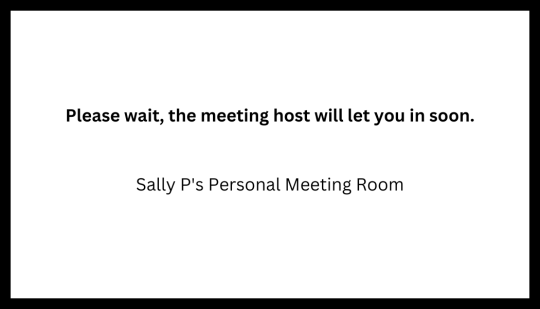
Letting Someone in from the Waiting Room
While you’re in the Zoom meeting room, you will be notified on the screen whenever someone enters the waiting room. Simply click on the “Admit” if it is your next tutee, or “Manage Participants” and “see waiting room” to see who is waiting. If you click on “See waiting room,” a sidebar menu will pop up and from there, you can let people in, or block them if it is not your tutee. This second option is good for small group appointments as you can admit multiple people at the same time.
Starting the Session & Confirming Tutee’s (Participant’s) Names
To view Zoom Participants, click the participants icon on the bottom. This will pull up a window with a list of all participants and their roles. If this is one-on-one (most appointments), you will see two participants -- you, and the tutee. Zoom attendees’ names SHOULD match the name used in WC Online. If their participant name is something else, please open up the chat feature and ask the participants to identify themselves and/or change their name to the following format (Last name, First name, last 4 numbers of student ID. For example, “Doe, Jane 4567”). Name is more important that Student ID#. You can simply close this window when done.
Zoom Features That Work Well for Tutoring
There are a number of features that work very well for tutoring over Zoom. Here are some of them, and examples of their application:
- Screen sharing: You, or the tutee, can use this to show something like WC Online to look for an appointment together, or to view a tutee's Canvas course
- Google Docs: The tutee can share a Google Doc with the tutor. It works best of the tutee allows commenting directly on the doc
- Chat: Use this to share links, or in some cases when audio is troublesome, tutors and tutees have used Chat to communicate
- Whiteboard: This is great for subject specific tutors as you can draw diagrams, show a formula step by step, or annotate something
Other resources that can work well in Zoom appointments are shared through your LARC Canvas courses.

